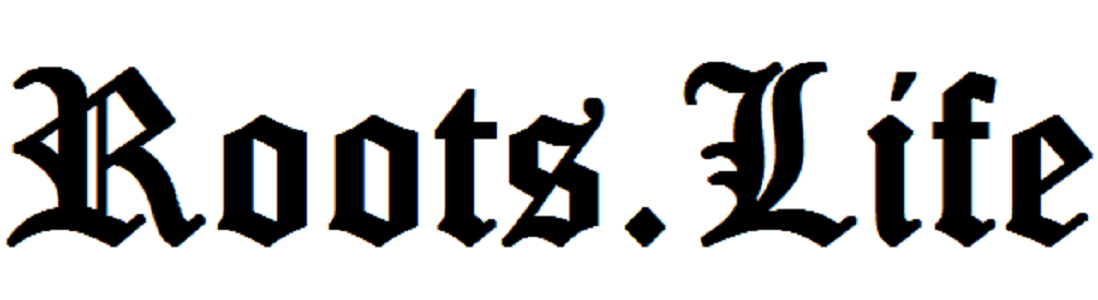The Spotify Player Boxes
I have decided to use Spotify as my main source to present music. Spotify is a music streaming service that pays copyright holders for playing their music.
Most posts will contain one or more playlists. There is also a featured playlist in the sidebar. It will regularly be replaced with a new.The playlists can be played by clicking on the players inside the boxes. If you have a Spotify account, and Spotify is installed on the device you use to access the blog, clicking the player will simply open spotify on your device and start playing. (Of course, you should use a device, which is able to deliver good sound.) If you have an account, but you haven’t installed Spotify on your device, you need to install it.
If you don’t have a Spotify account, clicking the player will open the Spotify website with an invitation to create an account. Creating an account is free. Buying a premium account will get you rid of adds and improve sound quality (320 kbps).
If Spotify isn’t available in your country, I am not sure what happens. Please let me know, if you live in a country where Spotify isn’t available.
In the sidebar there is an archive of all published playlists. The links in the archive will open Spotify directly in a new window with the playlist. Regarding Spotify account, the same as above applies.
YouTube
Unfortunately, there are many rare music examples that I would like to present, which aren’t available in Spotify. On YouTube, more and more music has been posted over the years. In some cases, YouTube is therefore an alternative to Spotify.
I also use YouTube to present relevant film clips.
To play from from a YouTube box, simply click on the play button. To get a full screen, click on the symbol at the bottom to the right.